Orbis 1.2.0 Release Notes
- Advanced Voice Search
Based on the requests from experienced users who have asked for more detailed information about the results provided by our technology, we are introducing a brand new feature – Advanced Voice Search. With this specific view, you can find the most matching voices for a selected recording with just one click – all ranked by score.
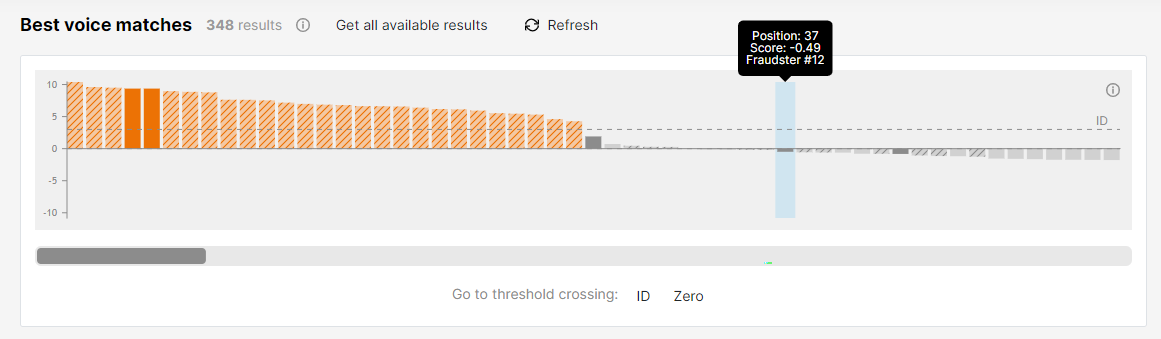
-
Case size grows to 10,000 files
We increased the maximum case storage size from 1k to 10k recordings. -
Flow-through Case
In certain cases, there is a need to handle a continuous stream of high audio loads without having to store everything within the system. Now, you can switch such a Case to the Flow-through Case mode and upload a practically unlimited number of recordings for analysis. A FIFO algorithm is used to automatically remove the older entries.
Limitations (known issues)
- Recording metadata formats
- Orbis doesn’t support metadata files in proprietary formats. Only Orbis JSON format is supported for metadata upload in current version.
Solution: Convert your proprietary metadata format into the specified JSON format.
- Orbis doesn’t support metadata files in proprietary formats. Only Orbis JSON format is supported for metadata upload in current version.
- Hit feature
- Due to the performance issues, the Hits are automatically calculated only on recording upload. When a new rule is defined the Hits recalculation is not perform automatically.
Solution: Push the Recalculate hits button in the Hit rules section
- Due to the performance issues, the Hits are automatically calculated only on recording upload. When a new rule is defined the Hits recalculation is not perform automatically.
- Case access management
- A user can create a new case. The user gets an immediate exclusive access to that case. Currently it’s not possible for the user to grant access to other users.
Solution: This feature will be available in Q3 2022.
- A user can create a new case. The user gets an immediate exclusive access to that case. Currently it’s not possible for the user to grant access to other users.
- Network map
- There is a limitation of maximal displayed items in network map.
Solution: If the current time range is too wide to display all relations, you can narrow it down to show all results. - Only telephony recordings and assets are visualized on a graph.
- There is a limitation of maximal displayed items in network map.
- Reporting
- Report section is not available yet. Please let us know about your ideal report from the Phonexia Orbis.
