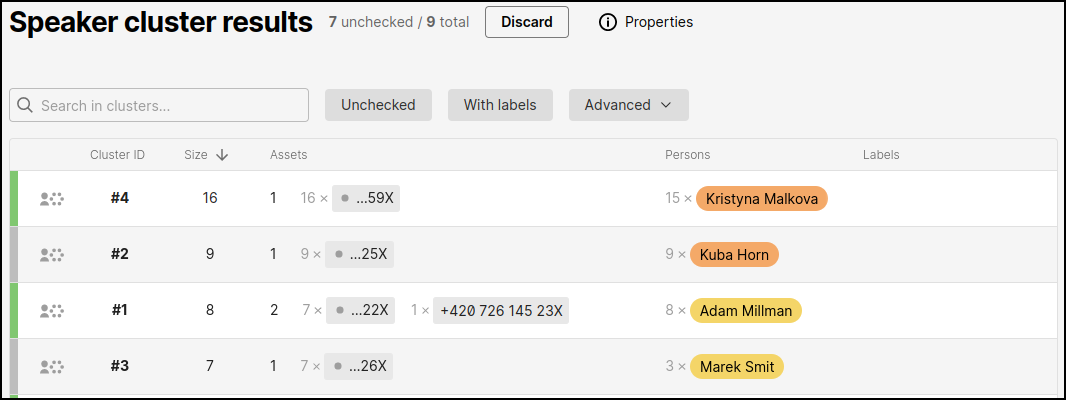Orbis 1.3.2 Release Notes
- Speaker clustering
We have added new feature that helps uncover situations, when the same speaker is speaking on multiple unrelated devices. Speaker clustering feature groups recording into clusters, where each cluster represents one speaker
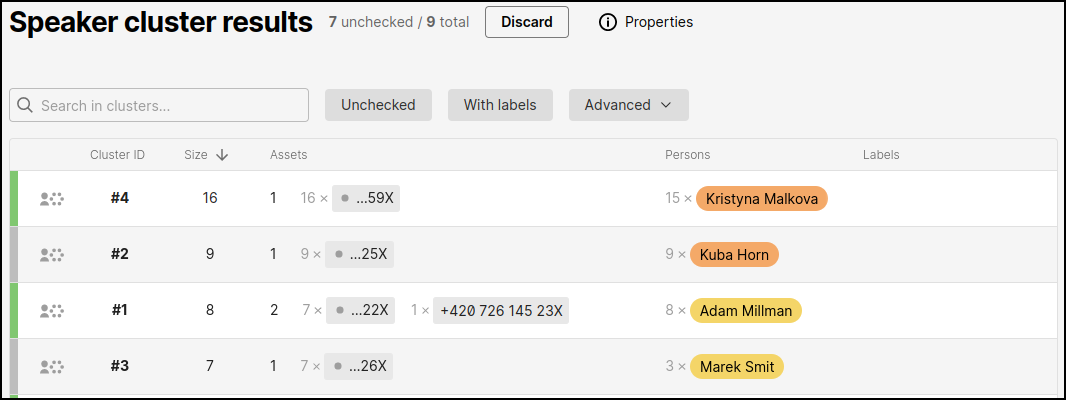
- Notification center
We have added a notification center to monitor background tasks. It can be accessed by clicking a bell icon on the top left corner .
- Player improvement
We have made improvements of the player and added option to select and play only parts of recording.
- Two editions
Since version 1.3.2 Orbis is officially offered in two separate editions:
- Investigator targeted at investigators from public sectors (law enforcement, intelligence…)
- Fraud detect that targets call centers and commercial segment. (Banks, insurance companies…)
- Stability improvement
We have improved overal stability of Orbis. It handless beter processing of many files or long files.
Limitations (known issues)
- Recording metadata formats
- Orbis doesn’t support metadata files in proprietary formats. Only Orbis JSON format is supported for metadata upload in current version.
Solution: Convert your proprietary metadata format into the specified JSON format.
- Hit feature
- Due to the performance issues, the Hits are automatically calculated only on recording upload. When a new rule is defined the Hits recalculation is not perform automatically.
Solution: Push the Recalculate hits button in the Hit rules section
- Case access management
- A user can create a new case. The user gets an immediate exclusive access to that case. Currently it’s not possible for the user to grant access to other users.
Solution: This feature will be available in Q3 2022.
- Network map
- There is a limitation of maximal displayed items in network map.
Solution: If the current time range is too wide to display all relations, you can narrow it down to show all results.
- Only telephony recordings and assets are visualized on a graph.
- Reporting
- Report section is not available yet. Please let us know about your ideal report from the Phonexia Orbis.